
TFI Anseo is a new smart demand responsive transport service operating in Achill, Killarney and north-east Limerick city, initially. Using the TFI Anseo app, you can book a bus to pick you up from a location within the areas serviced in Achill, Killarney and in north-east Limerick city service areas.
Unlike traditional bus services, TFI Anseo doesn’t follow a fixed route. Instead, it travels wherever passengers need to go within the service area.
Areas Served:
This is a one-year pilot programme operated by TFI Local Link., designed to make local travel more convenient and accessible.
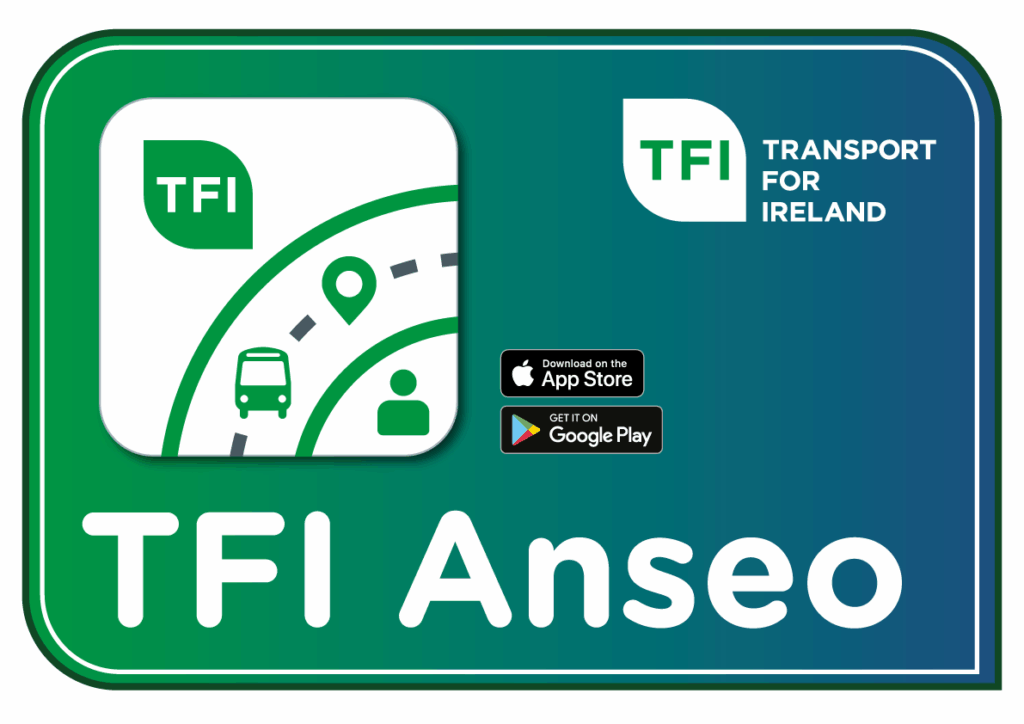
The TFI Anseo bus service operates TFI Anseo Service Hours and Booking Information The TFI Anseo bus service operates If you are booking to or from the University of Limerick service area you must select one of the four pickup and drop off points only.
TFI Anseo Service Hours and Booking Information
See table below for fares purchased using a debit/credit card within the app.
| Distance between Origin & Destination | Child 9-18 | Young Adult (19-25)/ Student | Adult |
|---|---|---|---|
| 0-10km distance | €1.40 | €1.40 | €2.80 |
| 10-20km distance | €2.05 | €2.05 | €4.10 |
| 20-30km distance | €2.70 | €2.70 | €5.40 |
| 30-40km distance | €3.35 | €3.35 | €6.70 |
| Fare | Child 9-18 | Young Adult (19-25)/ Student | Adult |
|---|---|---|---|
| Flat fare | €0.80 | €1.00 | €2.00 |
Children under 9 go free and Free Travel Passes are accepted.
Discounted fares for Young Adults (19-25) and Students.
For cash fare options contact your local TFI Local Link.
Can I bring someone with me? | Children use | Wheelchair accessibility |
Can't find bus on map / app is slow to update |
How long will the bus wait for me? | Operating hours | Irish languge version
Change profile details | Free Travel | Minimum Specifications
Where to meet my driver? | Cancelling my ride? | Can I change my destination once I'm on board? |
Report a Lost item, a compliment or a complaint |
TFI Anseo notification messages
How do I pay for my journeys? | How do I change my payment card? | I’ve been double charged
It’s likely that what you’re seeing is a temporary hold, rather than a duplicate charge.
If you cancelled your trip, the hold is still released and no money is taken.
Again, how this appears on your statement depends on your bank.
If it’s been more than 7 days and the charge still looks incorrect,
please contact us at TFIAnseo@nationaltransport.ie
and we’ll be happy to investigate.
If your question hasn't been answered please email TFIAnseo@nationaltransport.ie , or click Contact Us within the App for assistance.
For service queries,